create-react-app: npm start fails: sh: react-scripts: command not found
Is this a bug report?
Yes
Can you also reproduce the problem with npm 4.x?
yes
Which terms did you search for in User Guide?
(Write your answer here if relevant.)
Environment
node -v: v6.11.1npm -v: 5.3.0yarn --version(if you use Yarn):npm ls react-scripts(if you haven’t ejected): 1.0.14
Then, specify:
- Operating system: OSX Sierra 10.12.6
- Browser and version (if relevant):
Steps to Reproduce
(Write your steps here:)
- npm install -g create-react-app
- create-react-app my-app … cd my-app/
- npm start
Expected Behavior
(Write what you thought would happen.)
Starts the development server.
Actual Behavior
(Write what happened. Please add screenshots!)
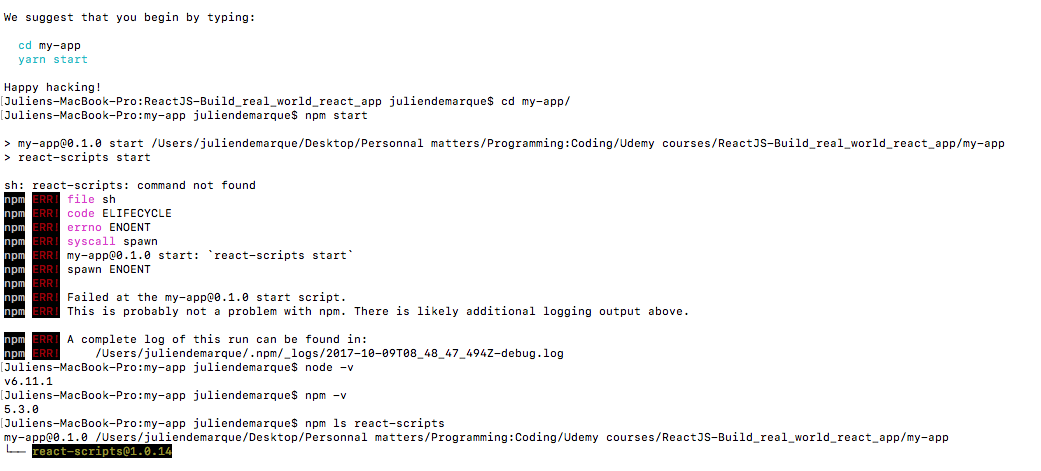
2017-10-09T08_48_47_494Z-debug.log
Reproducible Demo
(Paste the link to an example project and exact instructions to reproduce the issue.)
About this issue
- Original URL
- State: closed
- Created 7 years ago
- Comments: 21 (6 by maintainers)
react-scripts are there but the commant didn’t work, did you mean “npm react-scripts start”?
Juliens-MacBook-Pro:node_modules juliendemarque$ cd .bin Juliens-MacBook-Pro:.bin juliendemarque$ ls acorn errno html-minifier mime semver uglifyjs ansi-html escodegen jest mkdirp sha.js uuid babylon esgenerate jest-runtime multicast-dns sshpk-conv webpack browserslist eslint js-yaml rc sshpk-sign webpack-dev-server cssesc esparse jsesc react-scripts sshpk-verify which csso esvalidate json5 regjsparser strip-indent detect handlebars loose-envify rimraf svgo detect-port he miller-rabin sane sw-precache Juliens-MacBook-Pro:.bin juliendemarque$ react-scripts start -bash: react-scripts: command not found Juliens-MacBook-Pro:.bin juliendemarque$
one more:
if you navigate to
node_modules/.bin/can you find the filereact-scriptsin there?what if you try running:
node_modules/.bin/react-scripts startis there any issue?