react-native-track-player: react_native_track_player.modulemap not found
Project build fails on iOS.
Configuration
System:
OS: macOS 10.15.3
CPU: (4) x64 Intel(R) Core(TM) i7-6700K CPU @ 4.00GHz
Memory: 699.51 MB / 8.00 GB
Shell: 3.2.57 - /bin/bash
Binaries:
Node: 12.15.0 - /usr/local/bin/node
npm: 6.13.0 - ~/Desktop/newseon-mobile-2/node_modules/.bin/npm
SDKs:
iOS SDK:
Platforms: iOS 13.2, DriverKit 19.0, macOS 10.15, tvOS 13.2, watchOS 6.1
IDEs:
Xcode: 11.3.1/11C504 - /usr/bin/xcodebuild`
What react-native-track-player version are you using?
`"react-native-track-player": "^1.2.2",
"react": "16.9.0",
"react-native": "0.61.5"
Issue
The build causes a fatal error on XCode 11.
- npm install react-native-track-player@latest
- Go through the installation steps. Add
dummy.swiftandAdd Bridging Headers.pod install. - Open project in XCode.
CleanandBuild Project. - Build errors (3):
<unknown>:0: error: module map file '/Users/user1/Library/Developer/Xcode/DerivedData/Project-bnzdcopbruyivsdaauxzjpvegrpz/Build/Products/Debug-iphonesimulator/react-native-track-player/react_native_track_player.modulemap' not found
<unknown>:0: error: module map file '/Users/user1/Library/Developer/Xcode/DerivedData/Project-bnzdcopbruyivsdaauxzjpvegrpz/Build/Products/Debug-iphonesimulator/react-native-track-player/react_native_track_player.modulemap' not found
2 errors generated.
<unknown>:0: error: failed to emit precompiled header '/Users/user1/Library/Developer/Xcode/DerivedData/Project-bnzdcopbruyivsdaauxzjpvegrpz/Build/Intermediates.noindex/PrecompiledHeaders/Project-Bridging-Header-swift_LHNBFA3GJ5S1-clang_17BDNQU27OW11.pch' for bridging header '/Users/user1/Desktop/project-mobile-2/ios/Project-Bridging-Header.h'
About this issue
- Original URL
- State: closed
- Created 4 years ago
- Reactions: 10
- Comments: 19 (1 by maintainers)
Is anyone having this issue on
v1.2.3?Hello, I upgraded this package version to “react-native-track-player”: “^2.1.1” on react native 0.66 and I had a similar error I spent almost a day trying to find a solution and after checking lots of solutions the one which worked for me was to make sure that ios versions are same in podfile and Xcode, after I deleted Pods and Podfile.lock and run pod install again.
Podfile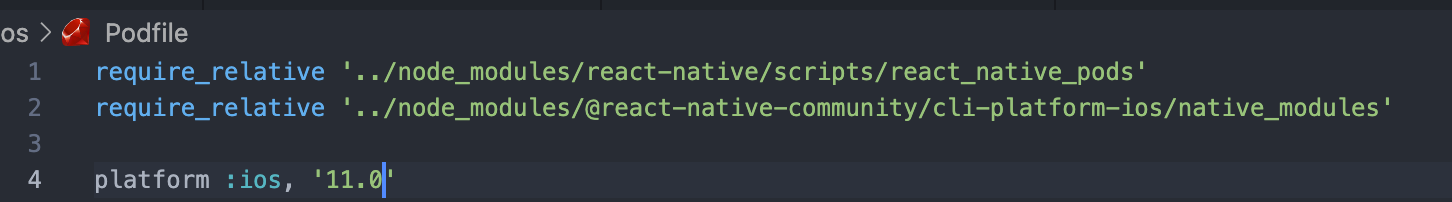
Project config
Targets config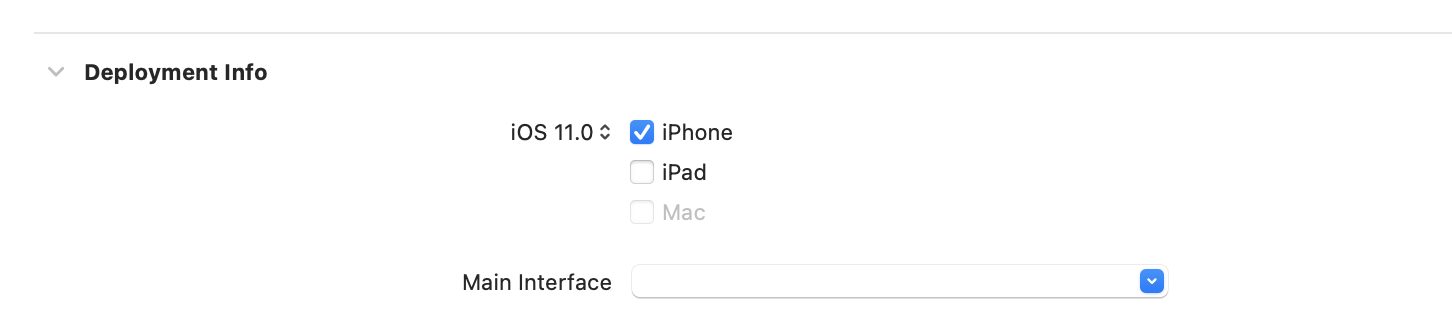
I fixed this issue by upgrading supported iOS version to iOS 12.1 in XCode, hope it help
Same issue with:
works with simulators but impossible to create a build. Clean node_module, Pods, DerivedData but same result.