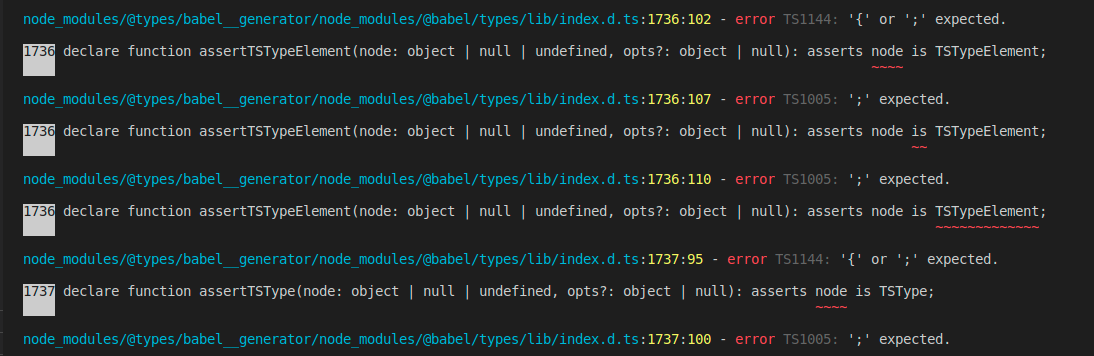testcafe: Testcafe typescript fails with @babel/types/lib/index.d.ts error
What is your Test Scenario?
Upgraded react storybook to latest, which caused updates to @babel
Since then, testcafe fails on compilation of typescript
What is the Current behavior?
Running:
testcafe --skip-js-errors --selector-timeout 30000 --assertion-timeout 30000 --quarantine-mode chrome ./tests/behaviour/web
Results in :
ERROR Cannot prepare tests due to an error.
Error: TypeScript compilation failed.
/Users/xxx/node_modules/@babel/types/lib/index.d.ts (1450, 50): '{' or ';' expected.
/Users/xxx/node_modules/@babel/types/lib/index.d.ts (1450, 55): ';' expected.
/Users/xxx/node_modules/@babel/types/lib/index.d.ts (1450, 58): ';' expected.
/Users/xxx/node_modules/@babel/types/lib/index.d.ts (1452, 104): '{' or ';' expected.
....
What is the Expected behavior?
What is your web application and your TestCafe test code?
Your website URL (or attach your complete example):
Your complete test code (or attach your test files):
Your complete configuration file (if any):
Your complete test report:
Screenshots:
Steps to Reproduce:
Create a repo with storybook versions:
"@storybook/addon-info": "5.3.21",
"@storybook/addon-knobs": "6.1.11",
"@storybook/addon-notes": "5.3.21",
"@storybook/addon-options": "5.3.21",
"@storybook/react": "6.1.11",
"@types/storybook__react": "4.0.2",
"testcafe": "^1.10.0",
Try to run testcafe using:
testcafe chrome
Your Environment details:
- testcafe version: 1.10.0
- node.js version: v12.14.0
- command-line arguments: testcafe
- browser name and version: chrome
- platform and version:
- other:
About this issue
- Original URL
- State: closed
- Created 4 years ago
- Reactions: 5
- Comments: 17 (2 by maintainers)
Our issue was resolved with new version of
@babel/typesLet’s wait till a new version is released, then let’s verify if this bug is still present in testcafe or not.
looks like the bug in babel types - I think you have the same issue. Am I right?