testcafe: Enable debug mode makes test path wrong
What is your Test Scenario?
Any test scenario.
I have a test file located at C:\Users\userName\Documents\Code\MyProject\tests\administration\ActivatedInsertion.ts. I’m in the folder C:\Users\userName\Documents\Code\MyProject
What is the Current behavior?
When running testcafe chrome .\tests\administration\ActivatedInsertion.ts, everything is OK.
But when I’m running testcafe chrome .\tests\administration\ActivatedInsertion.ts --debug-mode then I’ve got this error :
Error: ENOENT: no such file or directory, open 'C:\Users\userName\Documents\Code\tests\administration\ActivatedInsertion.ts'
I don’t expect testcafe to go one directory upper. It’s like is doing a ../ on the path I give.
It’s also happened with the runner.
What is the Expected behavior?
What is your web application and your TestCafe test code?
Your website URL (or attach your complete example):
Your complete test code (or attach your test files):
Your complete configuration file (if any):
Your complete test report:
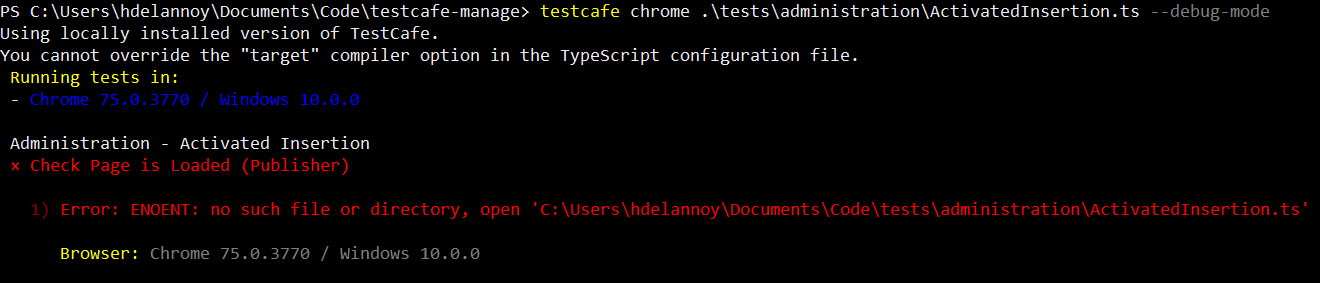
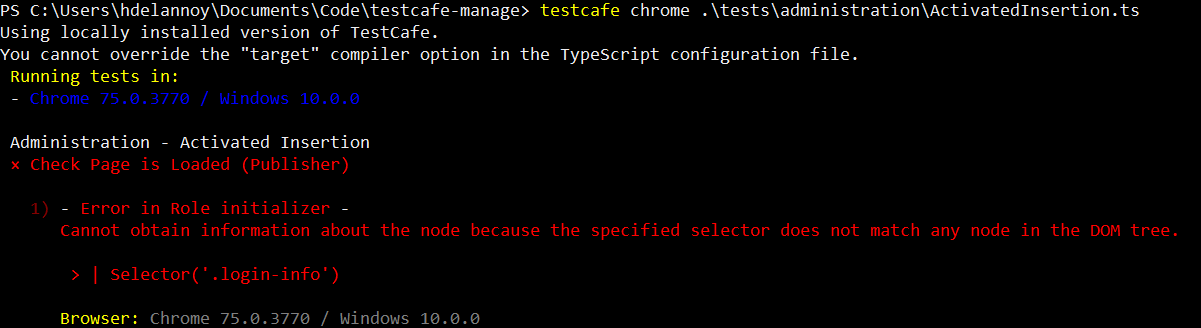
Screenshots:
Steps to Reproduce:
- Go to my website …
- Execute this command…
- See the error…
Your Environment details:
- testcafe version: 1.3.2
- node.js version: 10.15.3
- command-line arguments:
testcafe chrome .\test\administration\ActivatedInsertion.ts --debug-mode - browser name and version:
- platform and version: W10
- other:
About this issue
- Original URL
- State: closed
- Created 5 years ago
- Comments: 27 (7 by maintainers)
Thank you for the provided information. Stack traces indicates that this issue can be similar to https://github.com/inikulin/callsite-record/issues/2 and https://github.com/tj/callsite/issues/3, but we still need additional information. If you don’t mind, I will create a new debug build and ask you to install it and share its output. I will post a message with a link to the debug build when I make the required changes. Thank you for your patience and support.
Guys
We’ve fixed a very similar problem in this https://github.com/DevExpress/testcafe/commit/fc6c05b0aab0e7cb224e4a9bc1cf3c25ebef17e0.
Try to run your tests with
testcafe@1.5.0and feel free to reopen this issue if the problem persists.Hi @Farfurix , using bash and the new build I got this: