obsidian-git: Stuck at : git: Checking Repo status
as soon as I activate the plugin it gets stuck at: git: Cecking Repo Status
Thats the error in the Dev Console:

I’m using SSH instead of https, might that be a problem? My remote origin isn’t named the default “origin”, i named it “remote”. The branch is called mainVault. (So i can do: git push remote mainVault)
About this issue
- Original URL
- State: closed
- Created 4 years ago
- Reactions: 9
- Comments: 44 (13 by maintainers)
@weiss-d @Ghost-Coffee @inputsh @phibr0 I’ve made a change to the Obsidian flatpak by bundling
git. I think a more ideal solution would be to package git and other common binaries required by third-party plugins as part of a Plugins runtime extension, but for now this is a quick fix that’ll hopefully address this issue.Simply update and reset any permissions overrides you set before restarting Obsidian:
Let me know if you still have issues with git!
Hi! I’ve got this problem too on Pop!_OS 20.04. Obsidian is installed via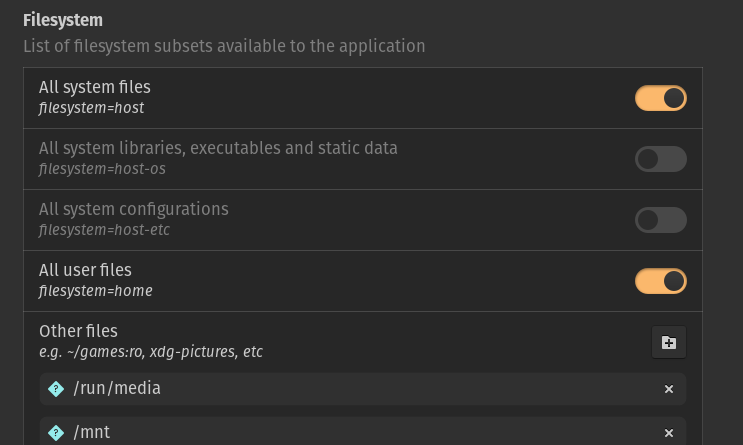
Flatpak. First the error message was the same as @phibr0 has. I thought it might be a permission issue, so I usedFlatsealto make a risky thing: give the Obsidian permission to all system files:After that the error changed, and now it looks like this: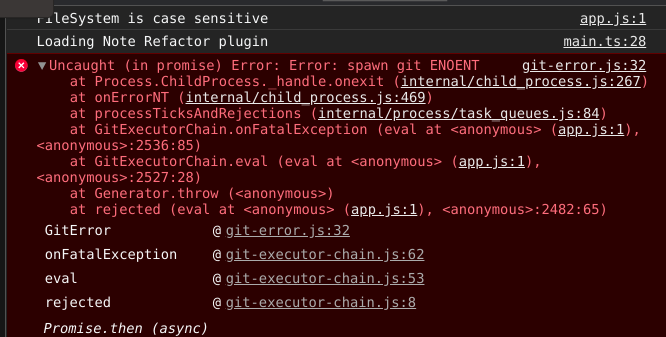
I’m not into JS, but I can perform some additoinal actions and post results here if needed.
Linux problems should be fixed by the flatpak changes. Snap versions should be working with
--classic?? Windows problems should be fixed by installing git with3rd-party softwareaccess enabled. Authentication issues are another problem. See #23I’m on Pop_OS! and installed with Flatpak, I found that it does work if you start obsidian from the command line.
Under the plugin options. It showed up for me only after I initialized a git repo in my vault.
Since it seems to be an issue with Obsidian (at least thats what i think) i contacted the Obsidian Team, maybe they can help
hey @weiss-d, it looks like the same error to me -
Error: spawn git ENOENT, which indicates that Obsidian process cannot accessgitexecutable. The official troubleshooting section of the underlying lib that talks togitfor this kind of error indicates two possibilities:gitbinary isn’t available to the user running the Obsidian processGIven that directory permissions are fine and you can use
gitcommands from command line, I am not sure what could be the problem 😕 I will let you know if I stumble upon a solution for this.@Vinzent03 thanks it works!
@weiss-d to permanently cache the credentials run:
after that it should stop asking for credentials
Same issue here on Linux.
My suspicion is that this is somehow related to Obsidian being installed via flatpak. The plugin used to work just fine for me, and I recently switched from AppImage to flatpak.
I have the same issue “git: checking repo status” even after reinitializing the git repo in the folder.
If I change the automatic backup time to 1 min, it works. I then reset it to 60 and it continues to work until my computer goes to sleep.
it is indeed installed and I can use it normally i will comment the outputs of both commands tomorrow