cypress: Can't authorize cypress-io to use github
Current behavior:
Authorize cypress-io button is disabled.
Desired behavior:
The button should not be disabled.
How to reproduce:
Fresh install of cypress through npm install cypress --save-dev. Start cypres npx cypress open , login with git account. After login, I’m redirected to authorize screen. TheAuthoryze button is disabled, and can’t finish log in process.
Additional Info (images, stack traces, etc)
Also I get a banner saying that Github no longer supports my web browser. I think that the issue might be related to another electron issue:
https://github.com/electron/electron/issues/8838
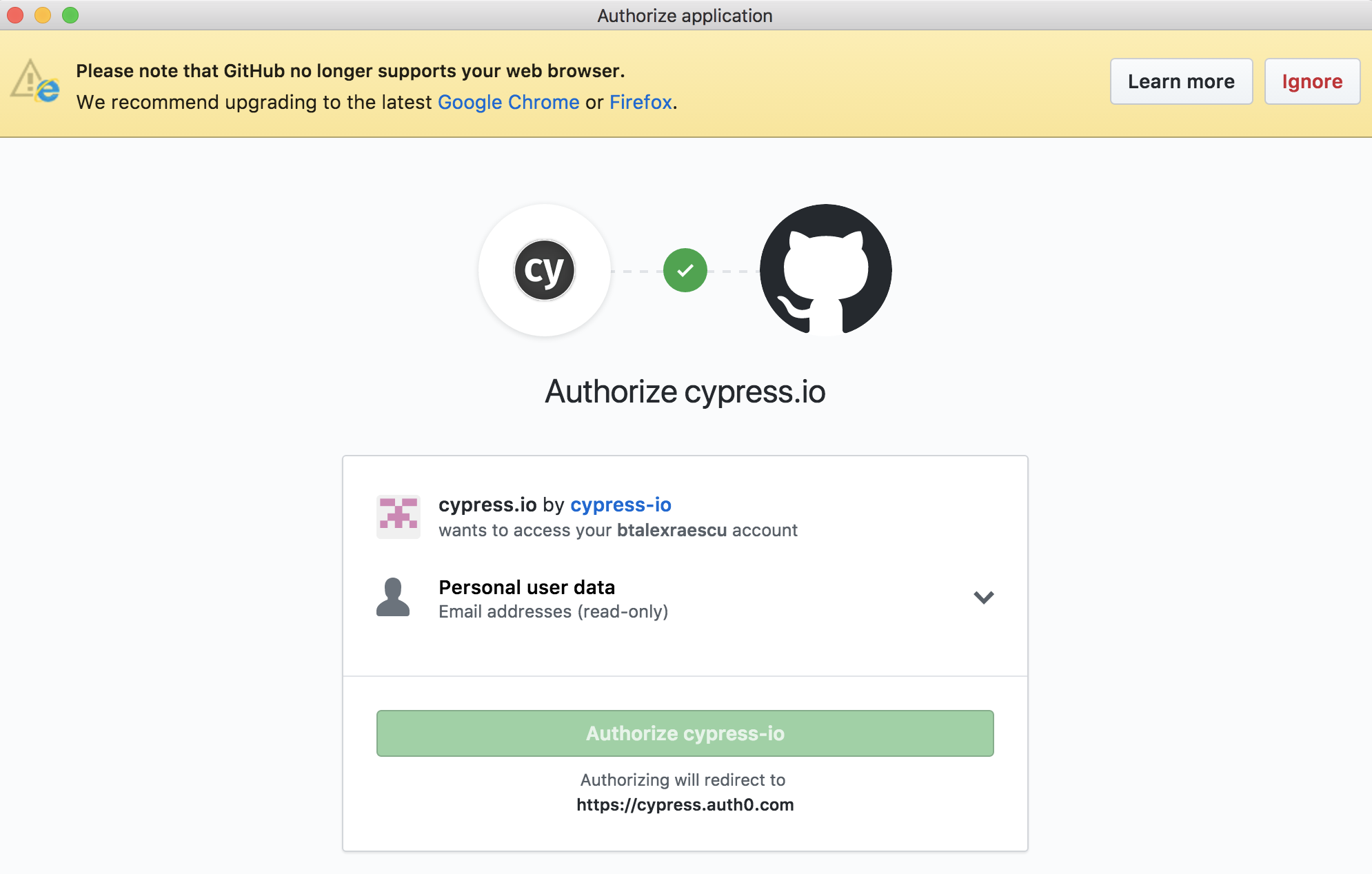
- Operating System: Mac OS High Sierra 10.13.3
- Cypress Version: 1.4.1
- Browser Version:Chrome 63
About this issue
- Original URL
- State: closed
- Created 6 years ago
- Reactions: 4
- Comments: 22 (11 by maintainers)
Got the same issue while trying to create a new account from the Cypress application on macOS.
The ‘Authorize cypress-io’ button is disabled and not clickable.
I had to access the URL suggested by saadaouad in a full browser window to make this work.
@saadaouad Thanks! Yes, I had read that authorizing through another browser then coming back does solve this. So, yes ^ if you’re having this issue go to Dashboard and login then try to come back to application for now. @olivvv @btalexraescu
This PR is in progress and should fix this issue. It will be released as part of 3.1.6. https://github.com/cypress-io/cypress/issues/3583
FYI, you need to login with Github in https://dashboard.cypress.io/#/login, then you should authorize Cypress to use Github within Electron.
@saadaouad Thank for the info. Your version of Chrome is irrelevant to where this window is being opened. This is opening within Electron’s Chromium browser which is bundled with Cypress. We are in the process of updating Electron #1275 so perhaps this issue may be resolved with that update.