chromedp: chromedp/headless-shell does not run on M1 macs
What did you do? Include clear steps.
I ran docker run -p 9222:9222 --rm --name headless-shell chromedp/headless-shell on an M1 mac
What did you expect to see?
The docker container to run successfully
What did you see instead?
The docker container crashes with error
qemu: uncaught target signal 6 (Aborted) - core dumped
Cause
This is because the chromedp/headless-shell images on dockerhub do not have builds for ARM64. They are only available for linux/amd64:
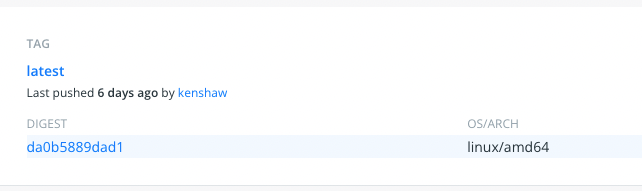
Solution
@kenshaw if you could upload a multi-arch build of the headless-shell then it would work on macs with ARM chips.
About this issue
- Original URL
- State: open
- Created 2 years ago
- Reactions: 1
- Comments: 18 (8 by maintainers)
At the moment, this problem no longer exists:
Now the only problem is that the Github Actions does not provide ARM64 runners yet (see https://github.com/actions/runner-images/issues/2552), so we have no way to test the created image. We will review this issue once ARM64 runners are available.
This task already merged and closed. @ZekeLu When can I expect chromedp/headless-shell support on M1?
It looks like the docker-headless-shell repository doesn’t have thee “Issues” feature enabled. We could move this discussion there once that is turned on.
Hi 👋 I have the same errors.
@kenshaw If you like use a M1 temporary you can use the instance M1 of Scalway
I tried to build the image for arm64 but I have so many errors in so many place, I’m a little bit lost, but I’m interested to help the team to build the image.
(I tried the to ran headless-shell without gpu)
PS: It’s not the best solution but in the meantime we can run the headless with google chrome 😃
@yehudamakarov I just checked – the issue here is that the GPU isn’t supported. You’ll need to alter the command flags for the container to disable the GPU, and even then I’m not sure that will work or not. I’m trying different combinations, if I’m able to get it to work I’ll report back here.
@yehudamakarov I recently bought a M1 Mac laptop and have no issues running
linux/amd64docker containers with it. You might need to install Rosetta to make it work, or upgrade to thearm64version of Docker Desktop? I haven’t specifically tested thechromedp/headless-shellDocker image, but will do so now.I do not have a Mac or any ARM hardware to be able to do a arm64 build. You may want to try using Rosetta. If you’d like to donate a M1 or other arm64 system (preferably rack mountable), I would make it a priority to produce a multiarch image.